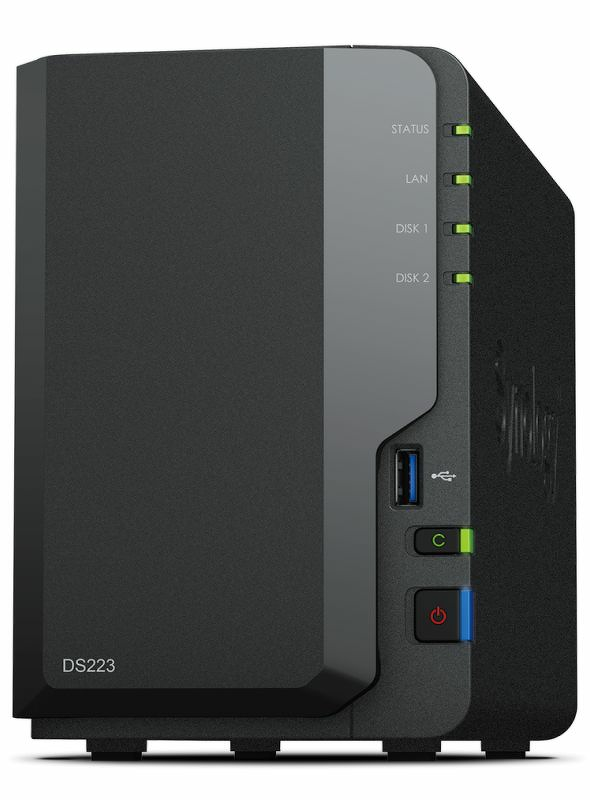Synology NAS RS422+ (2GB) (4xHDD) RS422+
Cikkszám: 10654654
Gyártó: SYNOLOGY
Jelenleg nem elérhető!
RackStation® RS422+
Kompakt és sokoldalú tárolóhely otthoni és irodai használatra
Egyszerűbb adatkezelés
Kompakt 1U méretével és nagy teljesítményű Synology DiskStation Manager (DSM) operációs rendszerével a 4 fiókos Synology RackStation RS422+ egy megfizethető, többfunkciós megoldás az adatok mindennapi kezeléséhez, megosztásához, szinkronizálásához és biztonsági mentéséhez a kisvállalkozók és az otthoni labort működtető felhasználók igényeihez szabva.
Helytakarékos kialakítás a rugalmas telepítéshez
Kompakt 1U-os házának köszönhetően az RS422+ tökéletesen illeszkedik egy kétoszlopos vagy fali rackbe. Telepítse korlátozott helyű környezetekben vagy bárhol máshol anélkül, hogy költséges sínkészletekbe vagy más szerverfelszerelésbe kellene befektetnie.
Rugalmas hálózati lehetőségek
Használja ki a beépített csatlakozási lehetőségeket az RS422+ bármilyen informatikai környezetbe történő integrálásához, vagy bővítse képességeit plug-and-play modulok hozzáadásával.
Beépített hálózati kapcsolat
A hálózati feladatátvételt és terheléselosztást támogató, gyors és megbízható teljesítményt biztosító, kettős Gigabit portok azonnal használhatók.
Egyszerű frissítés 10 GbE-re
Azonnal gyorsabb hálózatkezelést tehet lehetővé, ha egy E10G22-T1-Mini hálózati bővítőmodult ad hozzá a rendszerhez a könnyen hozzáférhető nyíláson keresztül.
All-in-one adatkezelési platform
Az RS422+-t úgy tervezték, hogy támogassa a kis telepítéseket az olyan gyakori alkalmazások kezelésében, mint a fájlkezelés, az adatmentés és a felügyelet.
Végponton történő tárolás a különböző helyen lévő csapatok számára
Többvégpontos adatvédelem
Intelligens videomegfigyelés kis rendszerekhez
Végponton történő tárolás a különböző helyen lévő csapatok számára
Biztonságos és kényelmes többplatformos fájlhozzáférés, megosztás és szinkronizálás biztosítása a különböző helyeken.
Privát fájlfelhő
Hatékony, több telephely közötti szinkronizálás
Hatékony együttműködés lehetővé tétele a Synology Drive megoldással
A Synology Drive lehetővé teszi az adatok távoli elérését, szinkronizálását, igény szerinti helyreállítását és biztonsági mentését egy praktikus asztali segédprogramon és mobilalkalmazásokon keresztül. További információk
Többplatformos támogatás
Mobilalkalmazásból, asztali kliensről, böngészőből vagy más Synology rendszerből egyaránt hozzáférhet a személyes és a megosztott adatokhoz: A rendszer minden változtatást automatikusan szinkronizál a többi eszközzel a csatlakoztatásukkor.
Valós idejű együttműködés
Integrálja a Synology Office szolgáltatást a dokumentumok, táblázatok és diák egyidejű szerkesztéséhez, valamint a Microsoft Word, Excel, PowerPoint és OpenDocument fájlokká és fájlokból való konvertálás támogatásához.
Hatékony, több telephely közötti szinkrozinálás
megoldással
A Synology Drive lehetővé teszi az adatok távoli elérését, szinkronizálását, igény szerinti helyreállítását és biztonsági mentését egy praktikus asztali segédprogramon és mobilalkalmazásokon keresztül. További információk
Többplatformos támogatás
Mobilalkalmazásból, asztali kliensről, böngészőből vagy más Synology rendszerből egyaránt hozzáférhet a személyes és a megosztott adatokhoz: A rendszer minden változtatást automatikusan szinkronizál a többi eszközzel a csatlakoztatásukkor.
Valós idejű együttműködés
Integrálja a Synology Office szolgáltatást a dokumentumok, táblázatok és diák egyidejű szerkesztéséhez, valamint a Microsoft Word, Excel, PowerPoint és OpenDocument fájlokká és fájlokból való konvertálás támogatásához.
Privát fájlfelhő
Kösse össze a csapatokat a Hybrid Share megoldással
A Hybrid Share segítségével a vállalkozások nagy mennyiségű adatot tárolhatnak a felhőben, adatközpontjaink nagy sávszélességét kihasználva pedig a kért fájlokat a fiókirodákba telepített helyi NAS eszközre továbbíthatják.2 További információk
Igény szerinti adatok
A Hybrid Share mappákon keresztül a távmunkás csapatok mindig elérik a legfrissebb fájlokat, a cégnek pedig kevesebb helyszíni tárhelyre és kisebb sávszélességre lesz szüksége.
Helyileg használt gyorsítótárazott adatok
A gyakran használt adatainak helyi NAS eszközön való tárolásával a felhasználók LAN-sebességgel érhetik el a fájlokat. A fájlok és mappák manuálisan is rögzíthetők, így azokat nem írja felül a rendszer, amikor megtelik a gyorsítótár.
öbbvégpontos adatvédelem
Tervezzen hatékony biztonsági mentési stratégiát a rendszer rendelkezésre állásának maximalizálásához rengeteg natív és licencet nem igénylő megoldással.
Egyesített biztonsági mentési szerver
Adatvédelem és -helyreállítás
Végpont-, virtuálisgép- és NAS-/SAN-védelem
Az Active Backup for Business segítségével biztonságosan elvégezheti a Windows és Linux végpontok, a Synology szerverek, valamint a VMware®- és Hyper-V®-alapú virtuális gépek biztonsági mentését.
Microsoft 365 és Google Workspace
Központosítsa Microsoft 365- és a Google Workspace-adatainak biztonsági mentését, így elkerülheti a baleseteket, és egyszerűen megfelelhet az adatmegőrzési előírásoknak. Az ütemezhető biztonsági mentésekkel, a rugalmas fájlverzió-kezeléssel és a blokkszintű deduplikációval rugalmasságot és megtakarítást érhet el a tárhely és a sávszélesség-felhasználás terén.
Adatvédelem és helyreállítás
Végpont-, virtuálisgép- és NAS-/SAN-védelem
Az Active Backup for Business segítségével biztonságosan elvégezheti a Windows és Linux végpontok, a Synology szerverek, valamint a VMware®- és Hyper-V®-alapú virtuális gépek biztonsági mentését. További információk
Microsoft 365 és Google Workspace
Központosítsa Microsoft 365- és a Google Workspace-adatainak biztonsági mentését, így elkerülheti a baleseteket, és egyszerűen megfelelhet az adatmegőrzési előírásoknak. Az ütemezhető biztonsági mentésekkel, a rugalmas fájlverzió-kezeléssel és a blokkszintű deduplikációval rugalmasságot és megtakarítást érhet el a tárhely és a sávszélesség-felhasználás terén. További információk
Egyesített biztonsági mentési szerver
Hyper Backup
Készítsen biztonsági másolatot a fájlokról, LUN egységekről, telepített alkalmazásokról és rendszer-konfigurációkról a Synology C2 Storage2 tárhelyére, nyilvános felhőalapú platformokra, USB-eszközökre, fájlszerverekre, helyi mappákba vagy másik Synology rendszerre.
A rendszeres ütemezésekkel csak egyszer kell beállítania a biztonsági mentési feladatokat, a felhasználói engedélyekkel és a titkosítással növelheti a biztonságot, a beépített deduplikáció révén alacsonyan tarthatja a biztonsági mentések méretét, a több verzió megőrzésének köszönhetően pedig rugalmasan helyreállíthatja az adatokat.
Snapshot Replication
A Snapshot Replication segítségével konfigurálható, adott időpontra vonatkozó pillanatfelvételt készíthet a megosztott mappákról és a virtuálisgép-tárhelyről, így akár 5 perces RPO értéket is elérhet, és másodpercek alatt végrehajthatja a helyreállítást.
Intelligens videomegfigyelés kis rendszerekhez
Használja ki a rugalmas telepítési lehetőségeket, az intuitív felügyeleti képességeket és a fejlett videoelemzéseket létesítményei biztonságban tartásához.
Egyszerűen telepíthető helyi videomegfigyelés
Több helyszín rugalmas felügyelete
Széleskörű kompatibilitás
A Synology Surveillance Station számtalan kameratípussal kompatibilis, így akár 40 IP-kamerát is csatlakoztathat a több mint 8300 hitelesített típus közül.3
Többplatformos kényelem
Nézze az élő közvetítést vagy a felvételeket egy böngészőn, az asztali kliensen vagy a DS cam mobilalkalmazáson keresztül.
Biztonságos és titkos
A felvételek helyben kerülnek tárolásra, hogy könnyebben megfeleljenek az adatvédelmi előírásoknak, és az ipari szabványnak megfelelő AES-256 titkosítással további védelmet biztosítson az illetéktelen hozzáféréssel szemben.
Több helyszín rugalmas felügyelete
Széleskörű kompatibilitás
A Synology Surveillance Station számtalan kameratípussal kompatibilis, így akár 40 IP-kamerát is csatlakoztathat a több mint 8300 hitelesített típus közül.3
Többplatformos kényelem
Nézze az élő közvetítést vagy a felvételeket egy böngészőn, az asztali kliensen vagy a DS cam mobilalkalmazáson keresztül.
Biztonságos és titkos
A felvételek helyben kerülnek tárolásra, hogy könnyebben megfeleljenek az adatvédelmi előírásoknak, és az ipari szabványnak megfelelő AES-256 titkosítással további védelmet biztosítson az illetéktelen hozzáféréssel szemben.
Egyszerűen telepíthető helyi videomegfigyelés
Támogatott tömeges telepítés
Automatikusan megkeresheti a beállított IP-tartományban lévő új kamerákat, és csoportosan konfigurálhatja az egységeket táblázatok importálásával vagy a beállítások új kamerákra való átvitelével.
Központosított irányítás és felügyelet
Folyamatosan nyomon követheti a rendszert, mivel a Google Maps és az OpenStreetMap online térképintegrációja révén a kiváltott eseményeket közvetlenül egy többszintes vagy többhelyszínes térképen tekintheti meg.
Videóelemzések
Használja ki a videomegfigyelés leggyakoribb eseteihez szánt olyan intelligens felügyeleti funkciókat, mint például a mozgásérzékelés, rövid tartózkodási zóna, idegen tárgy észlelése és rendellenességek észlelése.
Synology meghajtókkal működik a legjobban
Élvezze a tartósan kiemelkedő teljesítményt és megbízhatóságot a Synology rendszerek számára fejlesztett, beépített adatvédelemmel rendelkező nagyvállalati szintű meghajtókkal.
Synology DSM bemutatja
Használja ki a webalapú DSM operációs rendszeren elérhető natív hatékonyságnövelő, felügyeleti és biztonsági megoldások teljes készletét.
Fájlkezelés
A központi platformnak köszönhetően egy helyről felügyelheti, szinkronizálhatja és oszthatja meg a különböző eszközökön lévő fájljait.
Biztonság
Iparágvezető biztonsági megoldásainkkal még a legkifinomultabb fenyegetésekkel szemben is védelmet biztosíthat Synology NAS eszköze számára.
Rendszerfelügyelet
Egyszerűen kezelheti a rendszerek állapotát, valamint központi felügyeletet kap a frissítések felett.
Felhasználókezelés
A hatékony címtárszolgáltatások segítségével a vállalathoz tartozó összes felhasználót és eszközt felügyelheti.
Central Management System
A központi konzolról kényelmesen kezelheti összes Synology NAS eszközét.
Synology High Availability
Zökkenőmentes váltás a klaszterbe rendezett szerverek között szerverhiba esetén, hogy az alkalmazások működését a lehető legkevésbé érintse a meghibásodás.
Jobb védelem a Extended Warranty Plus szolgáltatással
Hosszabbítsa meg az RS422+ normál 3 éves hardvergaranciáját6 a Synology plusz 2 éves megbízható hivatalos támogatásával és prémium szolgáltatásaival, amelyek segítenek gyorsabban felépülni katasztrófa esetén.
A gyártók a termékek adatait bármikor, előzetes bejelentés nélkül megváltoztathatják. Változásért, eltérésért nem tudunk felelősséget vállalni!